Block nukeviet hiệu ứng cánh hoa mai rơi
admin
2022-01-11T04:44:48-05:00
2022-01-11T04:44:48-05:00
http://dacloi.net/block-nukeviet-25/block-nukeviet-hieu-ung-canh-hoa-mai-roi-53.html
http://dacloi.net/uploads/news/2021_12/home_1.png
Sourcode teamplate free | Nukeviet HCMC | PSD file teamplate | Figma teamplate | Nukeviet
http://dacloi.net/uploads/vncode.png
Không khí Tết đã cận kề hãy cùng Iris Tips mang không khí Tết vào website của bạn với hiệu ứng hoa mai, hoa đào rơi đầy màu sắc tuyệt đẹp cho website của bạn
VNCODE xin chia sẽ đến các bạn block tết với hiệu ứng cánh hoa mai và hoa anh đào rơi. Sourcode bao gồm hình ảnh câu đối, hoa mai và một đoạn css ngắn hihi. Rất đơn giản để thực hiện tạo 1 block có hiệu ứng hưởng ứng mùa tết về thật đơn giản :
Bước 1: Tạo file có tên global.tet.php
DEMO: https://www.asuzac-acm.com.vn/vi/
Bước 1: Tạo file có tên global.tet.php
<?php
/**
* @Project NUKEVIET 4.x
* @Author DACLOI.,JSC ([email protected])
* @Copyright (C) 2022 DACLOI., JSC. All rights reserved
* @License GNU/GPL version 2 or any later version
*/
if (! defined('NV_MAINFILE')) {
die('Stop!!!');
}
if (! nv_function_exists('nv_tet')) {
/**
* nv_menu_theme_default_footer()
*
* @param mixed $block_config
* @return
*/
function nv_tet($block_config)
{
global $global_config, $lang_global;
if (file_exists(NV_ROOTDIR . '/themes/' . $global_config['module_theme'] . '/blocks/global.tet.tpl')) {
$block_theme = $global_config['module_theme'];
} elseif (file_exists(NV_ROOTDIR . '/themes/' . $global_config['site_theme'] . '/blocks/global.tet.tpl')) {
$block_theme = $global_config['site_theme'];
} else {
$block_theme = 'default';
}
$xtpl = new XTemplate('global.tet.tpl', NV_ROOTDIR . '/themes/' . $block_theme . '/blocks');
$xtpl->assign('LANG', $lang_global);
$xtpl->assign('NV_BASE_SITEURL', NV_BASE_SITEURL);
$xtpl->parse('main');
return $xtpl->text('main');
}
}
if (defined('NV_SYSTEM')) {
$content = nv_tet($block_config);
}
Bước 2: tạo file global.tet.tpl
<!-- BEGIN: main -->
<style>
/* customizable snowflake styling */
.snowflake {
color: #fff;
font-size: 1em;
font-family: Arial;
text-shadow: 0 0 1px #000;
}
@-webkit-keyframes snowflakes-fall{0%{top:-10%}100%{top:100%}}@-webkit-keyframes snowflakes-shake{0%{-webkit-transform:translateX(0px);transform:translateX(0px)}50%{-webkit-transform:translateX(80px);transform:translateX(80px)}100%{-webkit-transform:translateX(0px);transform:translateX(0px)}}@keyframes snowflakes-fall{0%{top:-10%}100%{top:100%}}@keyframes snowflakes-shake{0%{transform:translateX(0px)}50%{transform:translateX(80px)}100%{transform:translateX(0px)}}.snowflake{position:fixed;top:-10%;z-index:9999;-webkit-user-select:none;-moz-user-select:none;-ms-user-select:none;user-select:none;cursor:default;-webkit-animation-name:snowflakes-fall,snowflakes-shake;-webkit-animation-duration:10s,3s;-webkit-animation-timing-function:linear,ease-in-out;-webkit-animation-iteration-count:infinite,infinite;-webkit-animation-play-state:running,running;animation-name:snowflakes-fall,snowflakes-shake;animation-duration:10s,3s;animation-timing-function:linear,ease-in-out;animation-iteration-count:infinite,infinite;animation-play-state:running,running}.snowflake:nth-of-type(0){left:1%;-webkit-animation-delay:0s,0s;animation-delay:0s,0s}.snowflake:nth-of-type(1){left:10%;-webkit-animation-delay:1s,1s;animation-delay:1s,1s}.snowflake:nth-of-type(2){left:20%;-webkit-animation-delay:6s,.5s;animation-delay:6s,.5s}.snowflake:nth-of-type(3){left:30%;-webkit-animation-delay:4s,2s;animation-delay:4s,2s}.snowflake:nth-of-type(4){left:40%;-webkit-animation-delay:2s,2s;animation-delay:2s,2s}.snowflake:nth-of-type(5){left:50%;-webkit-animation-delay:8s,3s;animation-delay:8s,3s}.snowflake:nth-of-type(6){left:60%;-webkit-animation-delay:6s,2s;animation-delay:6s,2s}.snowflake:nth-of-type(7){left:70%;-webkit-animation-delay:2.5s,1s;animation-delay:2.5s,1s}.snowflake:nth-of-type(8){left:80%;-webkit-animation-delay:1s,0s;animation-delay:1s,0s}.snowflake:nth-of-type(9){left:90%;-webkit-animation-delay:3s,1.5s;animation-delay:3s,1.5s}
.position-absolute-left{
position: fixed;
top: 0px;
left: 0;
z-index: 9999999;
pointer-events: none;
}
.position-absolute-right{
position: fixed;
top: 0px;
right: 0;
z-index: 9999999;
pointer-events: none;
}
#canvas {
position: fixed;
top: 0;
}
.audio-play{
position: fixed;
bottom: 0px;
left: 3px;
z-index: 9999999;
}
audio{
display: none;
}
.audio-play .bi-volume-up {
display: none;
}
.audio-play.playing .bi-volume-up {
display: inline-block;
}
.audio-play.playing .bi-volume-mute {
display: none;
}
@media only screen and (max-width: 600px) {
.xs-none{
display:none;
}
}
</style>
<div class="audio-play">
<svg xmlns="http://www.w3.org/2000/svg" width="32" height="32" style="color:red" fill="currentColor" class="bi bi-volume-up" viewBox="0 0 16 16">
<path d="M11.536 14.01A8.473 8.473 0 0 0 14.026 8a8.473 8.473 0 0 0-2.49-6.01l-.708.707A7.476 7.476 0 0 1 13.025 8c0 2.071-.84 3.946-2.197 5.303l.708.707z"/>
<path d="M10.121 12.596A6.48 6.48 0 0 0 12.025 8a6.48 6.48 0 0 0-1.904-4.596l-.707.707A5.483 5.483 0 0 1 11.025 8a5.483 5.483 0 0 1-1.61 3.89l.706.706z"/>
<path d="M10.025 8a4.486 4.486 0 0 1-1.318 3.182L8 10.475A3.489 3.489 0 0 0 9.025 8c0-.966-.392-1.841-1.025-2.475l.707-.707A4.486 4.486 0 0 1 10.025 8zM7 4a.5.5 0 0 0-.812-.39L3.825 5.5H1.5A.5.5 0 0 0 1 6v4a.5.5 0 0 0 .5.5h2.325l2.363 1.89A.5.5 0 0 0 7 12V4zM4.312 6.39 6 5.04v5.92L4.312 9.61A.5.5 0 0 0 4 9.5H2v-3h2a.5.5 0 0 0 .312-.11z"/>
</svg>
<svg xmlns="http://www.w3.org/2000/svg" width="32" height="32" style="color:red" fill="currentColor" class="bi bi-volume-mute" viewBox="0 0 16 16">
<path d="M6.717 3.55A.5.5 0 0 1 7 4v8a.5.5 0 0 1-.812.39L3.825 10.5H1.5A.5.5 0 0 1 1 10V6a.5.5 0 0 1 .5-.5h2.325l2.363-1.89a.5.5 0 0 1 .529-.06zM6 5.04 4.312 6.39A.5.5 0 0 1 4 6.5H2v3h2a.5.5 0 0 1 .312.11L6 10.96V5.04zm7.854.606a.5.5 0 0 1 0 .708L12.207 8l1.647 1.646a.5.5 0 0 1-.708.708L11.5 8.707l-1.646 1.647a.5.5 0 0 1-.708-.708L10.793 8 9.146 6.354a.5.5 0 1 1 .708-.708L11.5 7.293l1.646-1.647a.5.5 0 0 1 .708 0z"/>
</svg>
</div>
<audio id="myVideo">
<source src="https://www.asuzac-acm.com.vn/uploads/audio/phao-hoa.mp3" type="audio/mpeg">
</audio>
<canvas id="canvas" class="xs-none"></canvas>
<div class="snowflakes" aria-hidden="true">
<div class="snowflake">
<img src="https://asuzac-acm.com.vn/uploads/news/2021_12/hoadao.png" />
</div>
<div class="snowflake">
<img src="https://asuzac-acm.com.vn/uploads/news/2021_12/hoamai.png" style="width:20px"/>
</div>
<div class="snowflake">
<img src="https://asuzac-acm.com.vn/uploads/news/2021_12/hoadao.png" />
</div>
<div class="snowflake">
<img src="https://asuzac-acm.com.vn/uploads/news/2021_12/hoamai.png" style="width:20px"/>
</div>
<div class="snowflake">
<img src="https://asuzac-acm.com.vn/uploads/news/2021_12/hoadao.png" />
</div>
<div class="snowflake">
<img src="https://asuzac-acm.com.vn/uploads/news/2021_12/hoamai.png" style="width:20px"/>
</div>
<div class="snowflake">
<img src="https://asuzac-acm.com.vn/uploads/news/2021_12/hoadao.png" />
</div>
<div class="snowflake">
<img src="https://asuzac-acm.com.vn/uploads/news/2021_12/hoamai.png" style="width:20px"/>
</div>
<div class="snowflake">
<img src="https://asuzac-acm.com.vn/uploads/news/2021_12/hoadao.png" />
</div>
<div class="snowflake">
<img src="https://asuzac-acm.com.vn/uploads/news/2021_12/hoamai.png" style="width:20px"/>
</div>
</div>
<div class="position-absolute-left xs-none">
<img src="https://asuzac-acm.com.vn/uploads/news/2021_12/left-1.png" >
</div>
<div class="position-absolute-right xs-none">
<img src="https://www.asuzac-acm.com.vn/uploads/news/2021_12/right-1.png" >
</div>
<script>
// when animating on canvas, it is best to use requestAnimationFrame instead of setTimeout or setInterval
// not supported in all browsers though and sometimes needs a prefix, so we need a shim
window.requestAnimFrame = ( function() {
return window.requestAnimationFrame ||
window.webkitRequestAnimationFrame ||
window.mozRequestAnimationFrame ||
function( callback ) {
window.setTimeout( callback, 1000 / 60 );
};
})();
// now we will setup our basic variables for the demo
var canvas = document.getElementById( 'canvas' ),
ctx = canvas.getContext( '2d' ),
// full screen dimensions
cw = window.innerWidth,
ch = window.innerHeight,
// firework collection
fireworks = [],
// particle collection
particles = [],
// starting hue
hue = 120,
// when launching fireworks with a click, too many get launched at once without a limiter, one launch per 5 loop ticks
limiterTotal = 20,
limiterTick = 0,
// this will time the auto launches of fireworks, one launch per 80 loop ticks
timerTotal = 500,
timerTick = 0,
mousedown = false,
// mouse x coordinate,
mx,
// mouse y coordinate
my;
// set canvas dimensions
canvas.width = cw;
canvas.height = ch;
// now we are going to setup our function placeholders for the entire demo
// get a random number within a range
function random( min, max ) {
return Math.random() * ( max - min ) + min;
}
// calculate the distance between two points
function calculateDistance( p1x, p1y, p2x, p2y ) {
var xDistance = p1x - p2x,
yDistance = p1y - p2y;
return Math.sqrt( Math.pow( xDistance, 2 ) + Math.pow( yDistance, 2 ) );
}
// create firework
function Firework( sx, sy, tx, ty ) {
// actual coordinates
this.x = sx;
this.y = sy;
// starting coordinates
this.sx = sx;
this.sy = sy;
// target coordinates
this.tx = tx;
this.ty = ty;
// distance from starting point to target
this.distanceToTarget = calculateDistance( sx, sy, tx, ty );
this.distanceTraveled = 0;
// track the past coordinates of each firework to create a trail effect, increase the coordinate count to create more prominent trails
this.coordinates = [];
this.coordinateCount = 3;
// populate initial coordinate collection with the current coordinates
while( this.coordinateCount-- ) {
this.coordinates.push( [ this.x, this.y ] );
}
this.angle = Math.atan2( ty - sy, tx - sx );
this.speed = 2;
this.acceleration = 1.05;
this.brightness = random( 50, 70 );
// circle target indicator radius
this.targetRadius = 1;
}
// update firework
Firework.prototype.update = function( index ) {
// remove last item in coordinates array
this.coordinates.pop();
// add current coordinates to the start of the array
this.coordinates.unshift( [ this.x, this.y ] );
// cycle the circle target indicator radius
if( this.targetRadius < 8 ) {
this.targetRadius += 0.3;
} else {
this.targetRadius = 1;
}
// speed up the firework
this.speed *= this.acceleration;
// get the current velocities based on angle and speed
var vx = Math.cos( this.angle ) * this.speed,
vy = Math.sin( this.angle ) * this.speed;
// how far will the firework have traveled with velocities applied?
this.distanceTraveled = calculateDistance( this.sx, this.sy, this.x + vx, this.y + vy );
// if the distance traveled, including velocities, is greater than the initial distance to the target, then the target has been reached
if( this.distanceTraveled >= this.distanceToTarget ) {
createParticles( this.tx, this.ty );
// remove the firework, use the index passed into the update function to determine which to remove
fireworks.splice( index, 1 );
} else {
// target not reached, keep traveling
this.x += vx;
this.y += vy;
}
}
// draw firework
Firework.prototype.draw = function() {
ctx.beginPath();
// move to the last tracked coordinate in the set, then draw a line to the current x and y
ctx.moveTo( this.coordinates[ this.coordinates.length - 1][ 0 ], this.coordinates[ this.coordinates.length - 1][ 1 ] );
ctx.lineTo( this.x, this.y );
ctx.strokeStyle = 'hsl(' + hue + ', 100%, ' + this.brightness + '%)';
ctx.stroke();
ctx.beginPath();
// draw the target for this firework with a pulsing circle
//ctx.arc( this.tx, this.ty, this.targetRadius, 0, Math.PI * 2 );
ctx.stroke();
}
// create particle
function Particle( x, y ) {
this.x = x;
this.y = y;
// track the past coordinates of each particle to create a trail effect, increase the coordinate count to create more prominent trails
this.coordinates = [];
this.coordinateCount = 5;
while( this.coordinateCount-- ) {
this.coordinates.push( [ this.x, this.y ] );
}
// set a random angle in all possible directions, in radians
this.angle = random( 0, Math.PI * 2 );
this.speed = random( 1, 10 );
// friction will slow the particle down
this.friction = 0.95;
// gravity will be applied and pull the particle down
this.gravity = 0.6;
// set the hue to a random number +-20 of the overall hue variable
this.hue = random( hue - 20, hue + 20 );
this.brightness = random( 50, 80 );
this.alpha = 1;
// set how fast the particle fades out
this.decay = random( 0.0075, 0.009 );
}
// update particle
Particle.prototype.update = function( index ) {
// remove last item in coordinates array
this.coordinates.pop();
// add current coordinates to the start of the array
this.coordinates.unshift( [ this.x, this.y ] );
// slow down the particle
this.speed *= this.friction;
// apply velocity
this.x += Math.cos( this.angle ) * this.speed;
this.y += Math.sin( this.angle ) * this.speed + this.gravity;
// fade out the particle
this.alpha -= this.decay;
// remove the particle once the alpha is low enough, based on the passed in index
if( this.alpha <= this.decay ) {
particles.splice( index, 1 );
}
}
// draw particle
Particle.prototype.draw = function() {
ctx. beginPath();
// move to the last tracked coordinates in the set, then draw a line to the current x and y
ctx.moveTo( this.coordinates[ this.coordinates.length - 1 ][ 0 ], this.coordinates[ this.coordinates.length - 1 ][ 1 ] );
ctx.lineTo( this.x, this.y );
ctx.strokeStyle = 'hsla(' + this.hue + ', 100%, ' + this.brightness + '%, ' + this.alpha + ')';
ctx.stroke();
}
// create particle group/explosion
function createParticles( x, y ) {
// increase the particle count for a bigger explosion, beware of the canvas performance hit with the increased particles though
var particleCount = 20;
while( particleCount-- ) {
particles.push( new Particle( x, y ) );
}
}
// main demo loop
function loop() {
// this function will run endlessly with requestAnimationFrame
requestAnimFrame( loop );
// increase the hue to get different colored fireworks over time
hue += 0.5;
// normally, clearRect() would be used to clear the canvas
// we want to create a trailing effect though
// setting the composite operation to destination-out will allow us to clear the canvas at a specific opacity, rather than wiping it entirely
ctx.globalCompositeOperation = 'destination-out';
// decrease the alpha property to create more prominent trails
ctx.fillStyle = 'rgba(0, 0, 0, 0.5)';
ctx.fillRect( 0, 0, cw, ch );
// change the composite operation back to our main mode
// lighter creates bright highlight points as the fireworks and particles overlap each other
ctx.globalCompositeOperation = 'lighter';
// loop over each firework, draw it, update it
var i = fireworks.length;
while( i-- ) {
fireworks[ i ].draw();
fireworks[ i ].update( i );
}
// loop over each particle, draw it, update it
var i = particles.length;
while( i-- ) {
particles[ i ].draw();
particles[ i ].update( i );
}
// launch fireworks automatically to random coordinates, when the mouse isn't down
if( timerTick >= timerTotal ) {
timerTick = 0;
} else {
var temp = timerTick % 400;
if(temp <= 15){
fireworks.push( new Firework( 100, ch, random( 190, 200 ), random(90, 100) ));
fireworks.push( new Firework( cw - 100, ch, random(cw - 200, cw - 190), random(90, 100) ));
}
var temp3 = temp / 10;
if(temp > 319){
fireworks.push(new Firework(300 + (temp3 - 31 ) * 100 , ch, 300 + (temp3 - 31) * 100 , 200));
}
timerTick++;
}
// limit the rate at which fireworks get launched when mouse is down
if( limiterTick >= limiterTotal ) {
if( mousedown ) {
// start the firework at the bottom middle of the screen, then set the current mouse coordinates as the target
fireworks.push( new Firework( cw / 2, ch, mx, my ) );
limiterTick = 0;
}
} else {
limiterTick++;
}
}
// mouse event bindings
// update the mouse coordinates on mousemove
canvas.addEventListener( 'mousemove', function( e ) {
mx = e.pageX - canvas.offsetLeft;
my = e.pageY - canvas.offsetTop;
});
// toggle mousedown state and prevent canvas from being selected
canvas.addEventListener( 'mousedown', function( e ) {
e.preventDefault();
mousedown = true;
});
canvas.addEventListener( 'mouseup', function( e ) {
e.preventDefault();
mousedown = false;
});
// once the window loads, we are ready for some fireworks!
window.onload = loop;
</script>
<script type="text/javascript">
isPlaying = false;
//const $ = document.querySelector.bind(document);
const play_audio = document.querySelector('.audio-play');
const play_video = document.querySelector('#myVideo');
const audio_up = document.querySelector('.bi-volume-up');
const audio_mute = document.querySelector('.bi-volume-mute');
play_audio.onclick = function () {
if(this.isPlaying){
this.isPlaying = false;
play_video.pause()
play_audio.classList.remove("playing");
}else{
this.isPlaying = true;
play_video.play();
play_video.loop = true;
play_audio.classList.add("playing");
}
}
</script>
<!-- END: main -->
Mong bài viết giúp ích được các bạn phần nào trong thiết kế Web. Hãy nhấn nút để mọi người cùng học hỏi kiến thức mới nhé. Cảm ơn các bạn đã quan tâm VNCODE.DEMO: https://www.asuzac-acm.com.vn/vi/
File đính kèm
Tác giả: admin
Tags: block tết nukeviet
Ý kiến bạn đọc
-
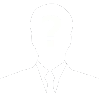 bài viết hữu ích <3admin 04/05/2022 07:27
bài viết hữu ích <3admin 04/05/2022 07:27- Thích 0
- Không thích 0
Những tin mới hơn
-
Hướng dẫn làm menu đa cấp mobile nukeviet
(15/03/2022) -
Hướng dẫn tạo app id Facebook trong block facebook message nukeviet
(25/06/2022) -
Hướng dẫn tạo nút menu mobile trượt ngang trái sang phải trên giao diện di động nukeviet
(29/09/2022) -
Chia sẻ block groups multi tabs module shops nukeviet miễn phí
(21/11/2022)
Những tin cũ hơn
-
Block hiệu ứng tuyết rơi nukeviet 4.x
(26/11/2021) -
Hướng dẫn thêm đọc bằng audio vào module news nukeviet
(18/10/2021) -
Hướng dẫn thêm thống kê truy cập tháng trước vào block statics nukeviet
(12/10/2021) -
Block hotline contact nukevite 4.5
(17/09/2021)
Hỏi đáp với tôi
close- smart_toy Hi there 👋 How can I help you today?
send
